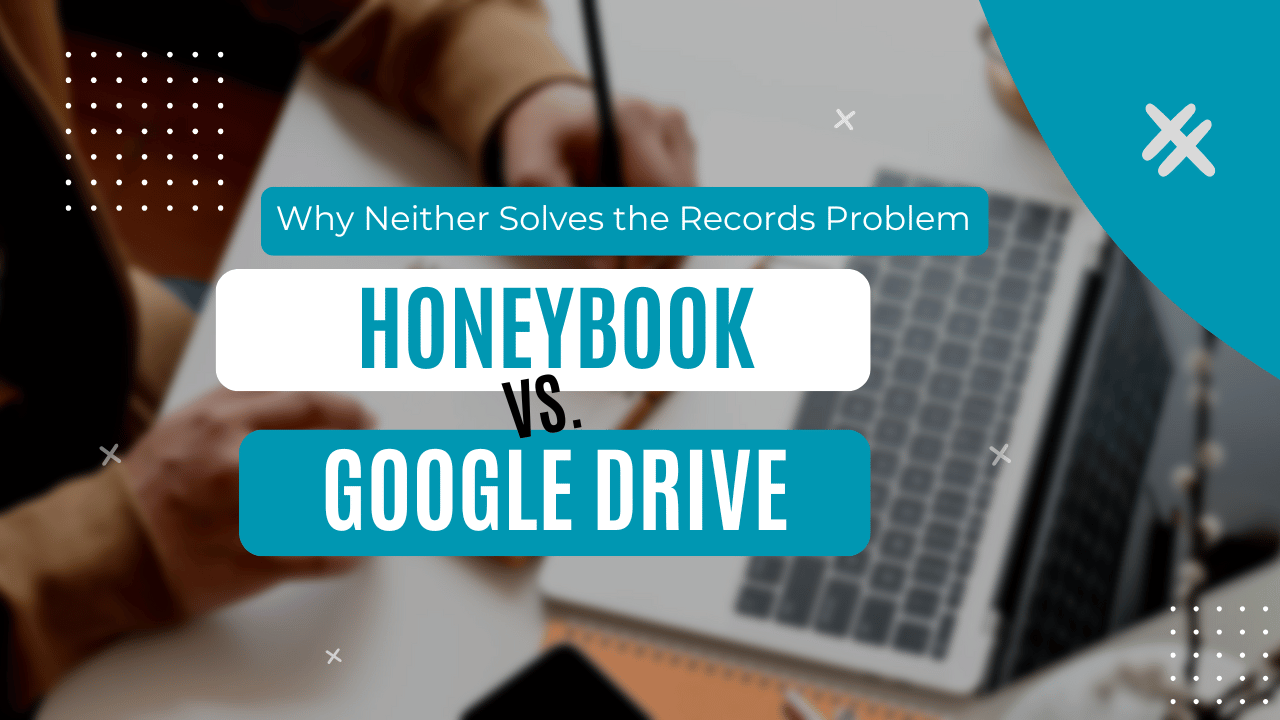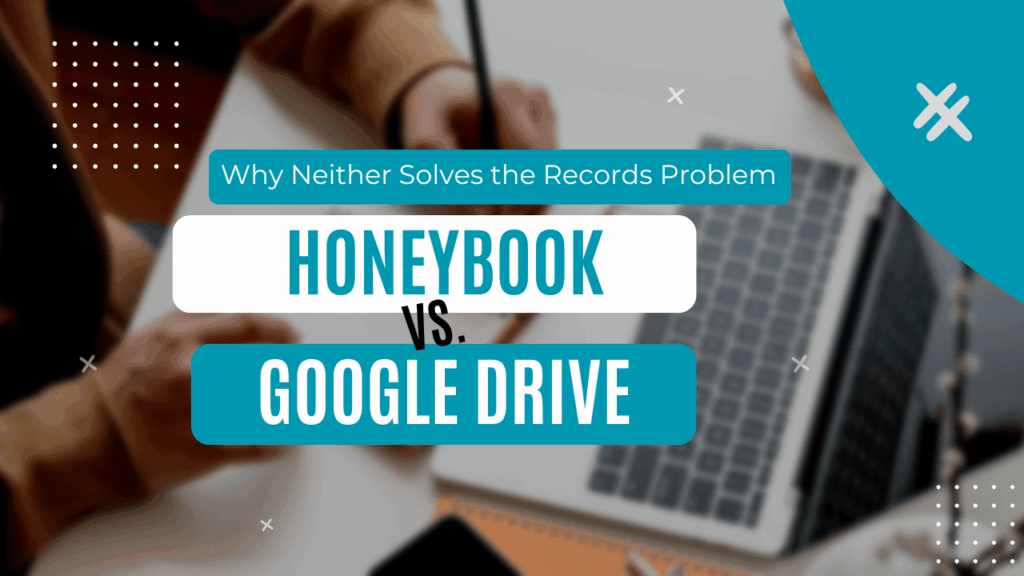Most advocates rely on CRMs and Google Drive, but neither makes sense of IEPs, evaluations, and school emails. KidvoKit turns disorganized records into a clear timeline—saving advocates hours and giving parents lasting clarity.
Many special education advocates I talk with use HoneyBook to run their practice and Google Drive to manage client files. Both tools work—until you need to make sense of a student’s IEP records. Neither system is designed to help advocates organize IEPs, evaluations, and progress reports into a clear story.
That’s where KidvoKit comes in: it automatically pulls documents and messages together into one timeline, saving advocates hours and giving parents lasting clarity. Here’s why CRMs and cloud drives fall short—and how KidvoKit replaces the client portal with a smarter, purpose-built record system.
The Tools Advocates Lean On—and Why They Fall Short
Most special-education advocates I talk with use both HoneyBook and Google Drive—even if they never planned to.
HoneyBook helps them run their practice: contracts, invoices, questionnaires, and onboarding forms.
Google Drive holds everything else: IEPs, evaluations, progress reports, and emails.
It works—until it doesn’t. For many advocates, what starts as a simple Google Drive IEP organization system or a CRM setup in HoneyBook eventually becomes unmanageable as the number of documents and years of service grow.
The problem isn’t that either tool is bad. It’s that neither is built for the records side of advocacy—the part that turns hundreds of documents and messages into clear insight and next steps.
Advocates spend hours sorting through mismatched PDFs, renaming files, and digging through email chains to reconstruct timelines. That’s time not spent analyzing, strategizing, or supporting families.
The goal of advocacy isn’t just to win a meeting—it’s to leave families better equipped to advocate for themselves after working with a professional. That requires a system that’s fast, organized, and understandable—for both sides.
HoneyBook: Great for Clients, Not for Cases
Most advocates start with general-purpose CRMs—tools like HoneyBook or Dubsado—because they’re simple, affordable, and polished.
They make it easy to automate intake forms, send contracts, and manage invoices all in one place.
But once the records start coming in, the CRM stops being useful.
The client portal inside these systems is designed for transactions, not case files. It’s perfect for sending proofs or collecting signatures—but not for managing multi-year educational records.
Advocates can upload PDFs, but there’s no structure for tagging IEPs, sorting by date, or comparing changes in service grids. Parents often get confused about what to upload or where to find things later. And when the contract ends, access usually ends too. The portal closes, leaving the family back at square one.
That’s a fine system for photographers, designers, or coaches. But advocacy isn’t transactional—it’s cumulative. The story continues after the invoice is paid.
Google Drive: The Familiar but Fragile Fix
That’s why most advocates fall back on Google Drive. It’s familiar, free, and flexible. Parents already use it, and it’s easy to drag and drop files into shared folders.
But Drive quickly turns into a digital junk drawer.
File names are inconsistent (“IEP_Final_FINAL.pdf”).
There’s no built-in timeline or way to link progress reports to goals.
Comparing one year’s IEP to the next means manual cross-checking and spreadsheets.
And the gap isn’t just in documents. Email threads are a major part of most advocacy stories—documenting service changes, meeting notes, and district responses—but Drive can’t capture or organize those automatically.
Important context lives in inboxes, disconnected from the records they relate to. Advocates lose hours searching Gmail for “what the district said last March.”
Drive is great for storage, but it’s not built for insight.
You can’t see how accommodations evolved, how services shifted, or which goals repeated across years.
And while Drive is technically shareable, it’s not intuitive. Parents have access without context—a folder full of files that doesn’t tell them what changed or why. It keeps information, but not understanding.
The Records Problem
Advocacy isn’t just about managing documents—it’s about interpreting them efficiently.
Every advocate knows the feeling: sitting down to start records review and spending half the time trying to piece together the student’s history.
What changed between last year’s IEP and this year’s?
Are supports increasing, decreasing, or holding steady?
Are services aligned with the student’s identified needs?
CRMs can’t answer those questions because they weren’t built to.
Google Drive can’t either—it wasn’t designed to connect information across files or emails.
What advocates need is a way to see patterns instantly—to spend less time hunting and more time analyzing.
That’s the records problem KidvoKit was designed to solve.
KidvoKit: The Purpose-Built Replacement for Client Portals
KidvoKit isn’t “another tool.” It replaces the client portal entirely—with a records space built for the unique workflow of special education advocacy.
How It Works
- Intake: Parents connect their Gmail (optional) so relevant emails and attachments from the school flow automatically into KidvoKit. Advocates then see those communications alongside the IEPs and reports—no forwarding or manual uploads needed.
- Organize: Smart labels categorize IEPs, evaluations, progress reports, and emails, arranging them into a chronological timeline.
- Integrate: Connect Google Drive to import folders or individual files — perfect for onboarding new clients who already store records there or for pulling in reports you’ve authored in Docs.
- Review: The Records Summary gives advocates a quick, high-level view of how services and goals have changed over time—an ideal starting point for case review. From there, AI Notes highlight what matters within individual records, and Story View turns those notes into a clear timeline of the student’s advocacy story.
With emails and documents displayed together on one unified timeline, advocates can finally see the full story in context—what the district promised, what changed, and when.
Advocates can still write in Google Docs and invoice through HoneyBook. But the records—the heart of the case—live in KidvoKit, structured, searchable, and ready for review.
The result: what used to take hours now takes minutes.
Advocates prep faster, see trends immediately, and can focus their expertise where it matters most.
Built to Leave Parents Empowered
Efficiency is what brings advocates to KidvoKit.
Continuity is what makes them stay.
In most client portals, the relationship ends when the engagement does. Files are locked behind the provider’s account or scattered back into email attachments.
In KidvoKit, the organized binder—with timeline, AI Notes, and shared insights—stays with the parent.
Families can continue uploading new documents and tracking changes after the advocate steps away.
That’s a major philosophical difference:
“Most client portals are where a relationship ends. KidvoKit is where advocacy continues.”
Advocates save time on records and review, while families keep the benefit of that organization long-term.
The system that creates efficiency for professionals also leaves families empowered and informed—a true win on both sides.
Comparison: HoneyBook vs Google Drive vs KidvoKit
| Category | HoneyBook (CRM) | Google Drive | KidvoKit |
|---|---|---|---|
| Purpose | Run your business — contracts, forms, payments | Store and share files | Manage cases and understand student progress |
| Client Portal | Transactional — upload/download documents | Folder sharing only | FERPA-aware workspace built for advocacy |
| Records Organization | None beyond uploads | Manual folders and naming | Auto-labels IEPs, evals, reports, and emails |
| Email Context | Client–consultant communication only | Disconnected from files | Pulls in parent–school communications automatically — turning correspondence into case evidence |
| Timeline & Narrative View | None | Flat folders | Dynamic timeline shows IEPs, evaluations, progress, and communications over time |
| AI & Insights | None | None | AI Notes, Story View, and Records Summary highlight patterns and changes |
| Efficiency | Great for admin tasks | Manual sorting and comparison | Automates record prep and reveals insights in minutes |
| Continuity for Parents | Ends with contract | Files only | Parents retain organized binder, timeline, and insights |
CRMs like HoneyBook are built around client communication — KidvoKit is built around case evidence. It’s the difference between managing a relationship and understanding a story.
How Advocates Use KidvoKit Alongside Existing Tools
KidvoKit fits naturally into advocates’ existing workflows. It doesn’t replace everything—just the parts that never worked well.
Many advocates already use Google Drive to write reports or store past cases.
KidvoKit connects directly with Drive, so you can import those materials instead of starting from scratch.
- HoneyBook (or your CRM) still handles billing, scheduling, and contracts.
- Google Docs stays your go-to for writing reports and meeting notes.
- KidvoKit replaces the confusing “client files” tab or shared folder with a clear, secure, organized system for the records themselves.
One advocate summed it up perfectly:
“HoneyBook runs my practice. Google Docs handles my writing. KidvoKit runs my cases.”
It’s not more software—it’s the right software for the part of advocacy that neither HoneyBook nor Drive can handle.
Conclusion: The Next Step in Advocacy Tools
If you’ve been managing IEPs through Google Drive folders or client portals like HoneyBook, KidvoKit offers a smarter alternative for advocates—one that connects the documents, emails, and data into an evidence-based story.
KidvoKit replaces the generic client portal with a system designed for advocacy—one that saves time, sharpens insight, and leaves parents better equipped to keep advocating.
FAQ
Can I keep using my CRM with KidvoKit?
Yes. Most advocates still use their CRM for billing and contracts. KidvoKit replaces only the client-portal and record-sharing functions.
Do I still need Google Drive?
You can keep Drive for backups or authoring in Google Docs. KidvoKit connects directly with Drive, so you can import folders, student records, or authored reports anytime.
Is KidvoKit secure and FERPA-aware?
Yes. It’s built with encrypted storage and permissions tailored for educational records.
Can parents keep using it after I’m done?
Absolutely—that’s the point. Families retain their organized binder, timeline, and insights.
What about legal case-management tools like Clio?
Those systems are designed for law practices, not educational advocacy. They handle billing, legal filings, and conflict checks—powerful, but often more complex and expensive than advocates need.